Editor's Review
🎨✨ Adobe Capture is your all-in-one creative companion, transforming your Android device into a powerful design studio! It's a free app that lets you try before you even sign in, so you can experience its magic firsthand. Whether you're a seasoned designer or just starting, this app brings the world of graphic design to your fingertips. Let’s dive into the amazing features that make Adobe Capture a must-have!
✂️ Remove Background from Images: Ever needed to quickly remove a background from a photo? With Adobe Capture, you can easily isolate subjects and create high-quality graphics for your projects. Perfect for creating stunning visuals on the go! 🏞️➡️🖼️
✏️ Vectorize on the Go: Turn any image into a smooth, detailed vector graphic with the Shapes feature. Whether you're creating logos, illustrations, or animations, this tool lets you convert photos and drawings into scalable vector art with up to 32 colors. Say goodbye to jagged edges! 📷➡️🖋️
🔤 Identify Typography: Spotted a font you love? Just snap a photo, and Adobe Capture will identify similar Adobe Fonts for you. Whether it's in a magazine, on a sign, or anywhere else, finding your perfect font has never been easier! 🔍➡️✨
🌈 Create Color Themes and Gradients: Capture the colors around you and create custom color palettes and gradients. Aim your camera at a scene, and Adobe Capture will grab the colors to use in your artwork. Perfect for designers looking for color inspiration! 📸➡️🎨
🖌️ Build Beautiful Digital Brushes: Can't find the right brush? Use any image to create custom brushes for Photoshop, Illustrator, or Fresco. Add rich, painterly effects to your digital artwork with ease! 🖼️➡️🖌️
🌀 Craft Intricate Patterns: Create stunning patterns from any image with Capture's preset geometrics. Whether you're designing wallpapers or adding flair to your projects, this feature makes pattern creation a breeze! 🌸➡️🔄
🧱 Generate 3D Textures: Create realistic PBR materials for 3D design directly from your camera. Modify textures and blend edges for seamless tiling on your 3D objects. Enhance your 3D creations with lifelike textures! 📸➡️🧱
🌅 Capture Light and Color: Collect light and hue to create beautiful color grading profiles for your images and videos with Looks. Capture the essence of a sunset and apply it to your photos and videos, adding that perfect touch of magic! 🌇➡️✨
☁️ Adobe Capture seamlessly syncs all your creative elements to Adobe Creative Cloud libraries, allowing you to access them from any compatible application. It’s your go-to solution for graphic design needs, from color matching to vector creation. Whether you’re using Photoshop, Illustrator, or Adobe Express, your assets are always at your fingertips! 🚀
🏆 Recognized as a MediaPost Appy award winner in 2016, Adobe Capture is compatible with a wide range of Adobe apps and programs, ensuring seamless integration into your creative workflow. Plus, with 2GB of free Creative Cloud storage, you can easily sync and share your files. 🌟
Features
Remove Background from Images
Vectorize on the Go with Shapes
Identify Typography with Font Finder
Create Color Themes and Gradients
Build Beautiful Digital Brushes
Craft Intricate Patterns
Generate 3D Textures
Capture Light and Color with Looks
Pros
Turns your phone into a creation machine for design
Seamlessly syncs creative elements to Creative Cloud
Offers a wide range of tools for various design needs
Cons
Requires an Adobe Creative Cloud membership
May require some learning to fully utilize features


 APK
APK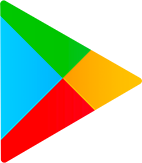 Google Play
Google Play