Editor's Review
Unleash your inner photographer with Lightroom, the ultimate free photo and video editor! 📸✨ Transform your ordinary snaps into extraordinary works of art with its intuitive AI-assisted tools, presets, and advanced features. Whether you're a seasoned pro or just starting out, Lightroom gives you full control and pro-quality results, making your photos stand out from the crowd. 🌟
Quick Actions provide instant, tailored suggestions for your photos, so you can achieve the edits you desire in a snap! 😎
Enhance Portrait Photos with the Lens Blur tool, making your subjects pop, and use Generative Remove to erase pesky background distractions, blemishes, or shiny skin. 🖼️
Elevate your Travel Photos with presets and filters that enhance the sky in one tap, and use Remove tools to clean up distractions and unwanted objects, creating photos worth sharing. ✈️🌍
Make your Food Photos irresistible with selective edits that highlight your subject. 🍔🍕
Capture the atmosphere of any location with Street Photos using HDR, Texture, and Grain editors. 🏙️
Set the perfect tone for your Landscape Photos with the Hue and Saturation editor. 🏞️
AI-Powered Features:
- Quick Actions: Instantly suggests the best edits for your photo, including skin smoothing, portrait retouching, and subject enhancement, based on your photo’s content. ✨
- Generative Remove: Easily remove photobombers and pesky objects that ruin your otherwise perfect photo. 🚫💣
- Lens Blur: Add blur to backgrounds to make people really stand out (now available as Blur Background Presets). 🌁
- Adaptive Presets: Easily make subjects and skies pop with one tap. 🌈
- Masking: Quickly select any part of a photo and make detailed edits to get the right balance in your image. 🎭
- Recommended Presets and Filters: Create stunning images and share to your social media in a few taps with presets and filters tailored to any photo. 🎨
Powerful Editing Tools:
- Edit suggestions: Quick Actions recommends the best edits for your photos. 💡
- Remove: High-precision tools to flawlessly retouch and remove any distraction from your photos. 🛠️
- Lighting tools: Take control of Exposure, Highlights, Shadows, and Curves to capture the right light in your photo. ☀️
- Colour tools: Adjust Hue, Saturation, Luminance, and Colour grading to add style or get a film look. 🎨
- Details or effects: Modify Clarity, Texture, Dehaze, Grain, and Vignette to add texture and depth to your images. 👁️
- Crop and geometry: Alter the perspective, resize, rotate, and straighten photos. 📐
- HDR: Edit the full dynamic range of your image for high-quality photos. 🌟
Video:
- Style: Presets, Light, Colour, and Edit tools to create stylistic videos. 🎬
- Social: Create edit replay for reels you can post to social media. 📱
Camera:
- Get all the controls of a pro camera on your phone. 📸
- ISO, Exposure, Shutter Speed, and more. ⚙️
Additional Features:
- Create and save your own filters and presets to apply to all your photos. 💾
- Instant access to your photo gallery. 🖼️
- Quick search for pictures. 🔍
Lightroom photo and video editor gives you pro-quality results with powerful filters, editing, and Remove tools that make your pictures stand out. Download now and start creating! 🚀
Features
AI-powered Quick Actions for instant edits
Generative Remove tool for object removal
Lens Blur for background blurring
Adaptive Presets for subject enhancement
Advanced Masking for precise adjustments
Pro-level camera controls
Video editing with filters and presets
HDR editing for high-quality photos
Pros
AI-powered tools for quick and easy edits
Pro-quality results with intuitive features
Versatile editing for photos and videos
Customizable filters and presets
Advanced camera controls for professional shots
Cons
May require a subscription for full access
Can be resource-intensive on some devices


 APK
APK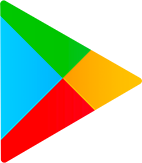 Google Play
Google Play