Editor's Review
Welcome to the dazzling world of Canva! 🎨✨ Whether you're a seasoned professional or just starting your creative journey, Canva is your all-in-one digital art studio and AI editor. Dive into a universe of endless possibilities with our easy-to-use photo and video editor, designed to bring your visions to life. No watermarks, no ads, just pure creativity!
📸 Video Editor & Photo Collage Maker:
Transform your memories into captivating stories with Canva’s intuitive photo editor and background remover. Craft professional videos and reels using our extensive video layout and audio track library. Create stunning pic collages with customizable templates or design your own from scratch. Animate your pictures with one-tap animations and seamless page transitions. Enhance your images with photo grids, filters, and effects, and overlay multiple audio tracks using Beat Sync. Take your editing skills to the next level with Canva’s cutting-edge Magic AI art tools!
📄 Professional Templates & Documents:
Need a polished resume or a striking presentation? Canva has you covered! Easily create a CV with our resume templates and CV maker. Retouch your profile picture with our user-friendly photo editor. Students and teachers can create professional presentations, posters, and worksheets effortlessly. Elevate your school or workplace presentations using our Magic Design tool. Display your data beautifully with infographics and slideshow templates, and design eye-catching posters with our poster maker and AI Magic Presentations.
✨ AI Magic Built-in:
Experience the future of design with Canva’s AI-powered tools. Use Magic Design to upload an image and let Canva create stunning designs for you. With Magic Edit, swap or add anything to your images effortlessly. Translate your designs into 100+ languages automatically. Remove unwanted objects from any image with Magic Eraser – just click and let Canva’s AI do the rest. Transform text into captivating images with our Magic Text to Image AI tool.
📱 Social Media: Design, create & share your story:
Craft mesmerizing posts, reels, and images for Instagram, TikTok, Snapchat, Facebook, or LinkedIn. Creating a video or photo collage has never been simpler – use our templates or millions of layouts to design a photo grid or video collage, apply filters and effects, and share your stunning visuals. Retouch your profile picture, Instagram story, or TikTok video with ease. Plan your posts with Scheduler, the cutting-edge tool for Canva Pro users.
💼 Brand & Logo Maker - Build your brand and get into business:
Promote your business with our banner maker for thumbnails and ads on Instagram, Facebook, TikTok, LinkedIn, and more. Create your unique logo design and use it on mockups. Design flyers and business cards with our professional templates. Meet your new Brand Hub, your one-stop-shop to design and keep your logos, colors, fonts, icons, imagery, graphics, and brand guidelines in one place for everyone to use.
✅ Free Content Library – over 2M assets:
Access 2M+ royalty-free images and photo filters, thousands of watermark-free videos, 25K+ pre-licensed audio and music tracks, and 500+ fonts and effects in the photo editor. With Canva, your creative possibilities are endless!
Features
Easy-to-use photo and video editor
Diverse templates for various design needs
AI-powered tools like Magic Edit & Eraser
Social media post and reel design
Brand and logo maker for businesses
Extensive free content library of assets
Resume and presentation templates
Scheduler for Pro users
Pros
User-friendly interface for all skill levels
Extensive library of templates and assets
Integrated AI tools enhance creative process
Versatile design capabilities for various platforms
Brand Hub streamlines brand management
Cons
Some advanced features require a Pro subscription
Can be overwhelming due to the vast options


 APK
APK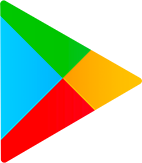 Google Play
Google Play