Editor's Review
Android Auto is your ultimate driving companion, designed to keep you safe, connected, and entertained while on the road. 🚗 With its intuitive interface and powerful voice commands, you can focus on driving while staying in touch with the world. 🌎
Key Features:
- Voice-Activated Assistance: Just say "Ok Google" to navigate, make calls, send messages, and more! 🗣️
- Smart Navigation: Get real-time GPS navigation and traffic alerts with Google Maps or Waze. 🗺️ No more surprises on the road!
- Entertainment on the Go: Enjoy your favorite music, radio, podcasts, and audiobooks from apps like Spotify, Pandora, and more. 🎶
- Stay Connected: Make calls, send messages via SMS, WhatsApp, and other messaging apps, all hands-free. 📞
- Customized Experience: Set reminders, get news updates, and even check last night’s sports scores. 📰
How to Get Started:
- Make sure your phone runs Android 6.0 or higher. 📱
- Check if your car supports Android Auto (over 400 models do!). 🚗
- Use a high-quality USB cable to connect your phone to your car. 🔗
- Launch Android Auto and enjoy a smarter, safer driving experience! 🎉
Say goodbye to distractions and hello to a seamless driving experience with Android Auto! 👋
Features
Voice-controlled navigation with Google Maps/Waze
Real-time updates on route, ETA, and hazards
Google Assistant integration for calendar and reminders
Hands-free calling and messaging
Access to music, radio, and podcast apps
Customizable 'Do Not Disturb' while driving
Infotainment system management
Simplified interface with large buttons
Pros
Hands-free control with Google Assistant
Real-time navigation and traffic alerts
Access to a wide range of media apps
Minimizes distractions while driving
Seamless integration with compatible car models
Cons
Requires Android 6.0 or higher
Needs a compatible car and USB cable


 APK
APK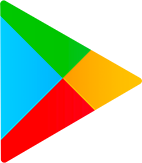 Google Play
Google Play