Editor's Review
The Google Gemini app 📱 is your new go-to AI assistant, designed to supercharge your creativity 🎨 and productivity 🚀. This official app is available for free! Gemini provides direct access to Google’s best family of AI models right on your phone, making it easier than ever to get things done. 🎉
Here’s what you can do with Gemini:
- Go Live with Gemini: Brainstorm ideas 💡, simplify complex topics 🧠, and rehearse for important moments 🎤. Just click the Gemini Live button!
- Generate images on the fly: Create stunning visuals with ease. 🖼️
- Get help with writing, learning, and more: Perfect for students and professionals alike. ✍️📚
- Summarize and find quick info: Easily pull information from Gmail or Google Drive. 📧☁️
- Make plans: Integrate with Google Maps and Google Flights to plan your next adventure. 🗺️✈️
- Use various inputs: Text, voice, photos, and your camera to get help in new ways. 🤳🗣️📸
You can also access Gemini Advanced right from the app. 🌟
Keep in mind that image generation results are for illustrative purposes and may vary. An internet connection and a subscription for certain features are required. Language and country availability may also vary. Make sure to use it responsibly by adhering to Google's policies. 🌐
The Gemini app is available in multiple languages, including English, Spanish, French, Portuguese, Chinese, Japanese, Korean, and more! Check the full list of supported languages and countries to see if it's available in your region. 🌍
If you opt-in to the Gemini app, it will replace your Google Assistant as the primary assistant on your phone. Note that some Google Assistant voice features aren't available through the Gemini app yet, such as controlling media and routines. However, you can switch back to Google Assistant in the settings if needed. ⚙️
Be sure to review the Gemini Apps Privacy Notice to understand how your data is handled. 🔒
Features
Brainstorm ideas with Gemini Live
Generate images on the fly
Get help with writing and learning
Summarize information quickly
Make plans using Google Maps
Use voice, text, photos, and camera
Access Gemini Advanced
Rehearse for important moments
Pros
Brainstorm ideas and simplify complex topics
Summarize information from Gmail or Google Drive
Make plans with Google Maps and Google Flights
Cons
Some Google Assistant voice features are unavailable
Internet connection and subscription required


 APK
APK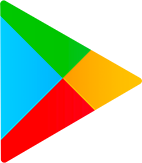 Google Play
Google Play