Editor's Review
Organize your life and make every day count with the official Google Calendar app! 🗓️ Integrated seamlessly with Google Workspace, this app is designed to help you save time and stay on top of your schedule whether you're on your Android phone, tablet, or Wear OS device. 🎉
Key Features:
- Multiple Calendar Views: Quickly switch between month, week, and day views to get a snapshot of your schedule. 🗓️
- Events from Gmail: Your flight, hotel, concert, and restaurant reservations are automatically added to your calendar, so you never miss a beat! ✈️🏨
- Task Management: Create, manage, and view your tasks alongside your events, keeping everything in one place. ✅
- Universal Calendar Compatibility: Google Calendar works with all calendars on your phone, including Exchange, ensuring all your events are in sync. 🔄
- Wear OS Integration: Get timely notifications and use tiles and complications on your Wear OS device to stay informed on the go. ⌚
Google Workspace Integration:
As part of Google Workspace, Google Calendar offers enhanced collaboration features:
- Quick Scheduling: Check coworker availability and layer calendars in a single view to schedule meetings faster. 🧑💻🤝
- Resource Management: See if meeting rooms or shared resources are available to avoid scheduling conflicts. 🏢
- Calendar Sharing: Share calendars with colleagues, showing full event details or just your availability. 📤
- Cross-Device Access: Access your calendar from your laptop, tablet, or phone for seamless management wherever you are. 💻📱
- Web Publishing: Publish calendars on the web for easy sharing with a wider audience. 🌐
Learn more about Google Workspace: Google Workspace Calendar
Stay updated with the latest news and features by following Google Workspace on social media:
- Twitter: @googleworkspace
- LinkedIn: Google Workspace on LinkedIn
- Facebook: Google Workspace on Facebook
Make the most of your day with Google Calendar! 🚀
Features
Multiple calendar views: month, week, and day
Automatic event additions from Gmail
Task management integrated with events
Compatibility with all calendars on your phone
Wear OS notifications, tiles, and complications
Quick scheduling with coworker availability
Meeting room and resource availability checks
Share calendars with customizable details
Pros
Efficiently schedule meetings with coworker availability checks
Determine the availability of meeting rooms and shared resources
Calendars can be shared with adjustable levels of detail
Accessible across laptops, tablets, and phones
Calendars can be published on the web
Cons
May require a Google Workspace subscription for full features
Reliance on Google services might concern some users


 APK
APK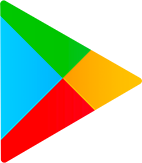 Google Play
Google Play