Editor's Review
🌟 YouTube Kids is the perfect app to inspire your kids to discover their passions in a safe and controlled environment! 🚀 Designed specifically for children, this app allows them to explore video content they love while giving parents peace of mind. With easy-to-use navigation and a range of parental control features, your kids can dive into a world of imagination and build confidence. 🎨
👧👦 Help your kids grow at their own pace with personalized content filters. Whether you have a preschooler learning their ABCs or an older child interested in music and gaming, YouTube Kids adapts to their unique needs. Choose from modes like Preschool, Younger, Older, or Approved Content Only to tailor their viewing experience. 🎶
👨👩👧👦 One of the standout features is the 'Watch it Again' tab, where you can quickly find your kids’ favorite videos and content you’ve shared with them. This makes it easy to rewatch videos and bond over shared interests. 🎉
🔒 Parental controls are robust, allowing you to limit what your kids watch and guide their viewing experience. The app filters content to be family-friendly, but you can also flag videos or channels you find inappropriate. Set screen-time limits with the Timer feature to encourage breaks and real-world activities. ⏰
⚠️ Keep in mind that parental setup is needed to ensure the best experience, and kids may see commercial content from YouTube creators. Dive into YouTube Kids and transform screen time into a fun, educational, and safe adventure for your children! 🌈
Features
Tailored content for different age groups
Custom content filters for personalization
Parental controls for safe exploration
Timer feature for screen-time management
Rewatch tab for favorite videos
Flagging inappropriate content
Different modes: Preschool, Younger, Older
Approved Content Only mode
Pros
Encourages exploration of interests
Personalized content filters for growth
Parental controls for safe viewing
Screen-time limits promote balance
Easy access to favorite videos
Cons
May contain commercial content
Requires parental setup


 APK
APK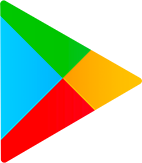 Google Play
Google Play