Editor's Review
Automatic Call Recorder is a straightforward and intelligent application designed for Android phones, including popular models like Samsung S20, S10, S9, and devices running Android Pie and Android 10. 📱 It allows you to effortlessly record phone calls from both ends with crystal clear audio. 🗣️ This app is available globally, serving thousands of users who depend on it for recording their phone conversations. 🌍
Key Features:
Phone Call Recording:
- Auto Record: Automatically record both incoming and outgoing calls without any manual intervention. 🔄
- High-Quality Audio: Enjoy clear HD quality recordings from both sides of the conversation. 🎤
- Enable/Disable: Easily enable or disable call recording based on your specific needs. ⚙️
- Playback: Play recorded calls anytime directly from the app. ▶️
- Quick Search: Quickly find recordings using the search function. 🔍
Special List:
- Custom Recording: Add specific numbers to a special list and set the app to only record calls with these contacts. 📝
Share & Manage Recordings:
- Share: Share recordings via various social media apps. 📤
- Manage: Delete, rename, and organize your telephone recordings efficiently. 🗂️
- Caller Details: Access detailed caller information directly from the recordings. ℹ️
Add Recordings to Favorites:
- Favorites: Mark important call recordings as favorites for quick access. ❤️
- Business & Life: Helpful for managing both your business and personal life. 💼🏠
Multiple Audio Formats & Source:
- Formats: Supports AMR, WAV, AAC, and MP3 formats for recording. 🎶
- Sources: Supports various audio sources like auto, own voice, and opponent voice. 🎙️
Back up to The Cloud:
- Cloud Backup: Automatically back up your recordings to the cloud for safekeeping. ☁️
App Lock:
- Privacy: Set your recordings to private mode to protect your sensitive information. 🔒
- Password Recovery: Easily recover your password if forgotten. 🔑
Voice Recorder:
- Voice Notes: Record voice notes and memos effortlessly. 🎤
- Edit & Share: Edit, delete, backup, playback, and share voice recordings through social apps. ✍️
Additional Features:
- Speed: Enjoy lighting-fast performance with a smooth user experience. 🚀
- Ease of Use: Simple to operate and use. 👍
- Material Design: Features a Material Design User Interface. 🎨
- Caller Data: Shows caller data on the Home Page. 👤
- No Restrictions: First call recorder with no restrictions on call recording length. ⏱️
- Low Consumption: Less RAM and power consumption, allowing the app to work efficiently in the background. 🔋
- Small Size: Small APK size, saving storage space on your device. 📦
This call recorder pro app is compatible with phones like Samsung Galaxy S20, S10, S9, Note10, Note9, A30, A20, A10, J7, J6, J2, and more. 📱
Notice:
Please be aware that some third-party apps may prevent Call Recorder from functioning correctly, which may result in some calls not being recorded. To ensure optimal performance, add Call Recorder to the “White List” in these apps and close or delete other recording apps. ⚠️
Features
Automatically record incoming & outgoing calls
Enable/Disable call recording as needed
Add important recordings to favorites
Supports multiple audio formats for recording
Record voice notes and memos effortlessly
Set recordings to private mode with App Lock
Material Design User Interface for easy use
Shows caller data directly on Home Page
Pros
Clear HD quality recording on both sides
Share recordings easily via social apps
Backup recordings to the cloud automatically
Cons
May not work with some third-party apps
Need to add to 'White List' in some apps


 APK
APK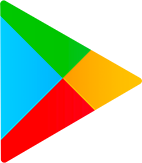 Google Play
Google Play