Editor's Review
Calculator Vault is a powerful and user-friendly privacy protection app designed to cleverly hide your sensitive photos, videos, audios, and files.📱 Disguised as a fully functional calculator, it provides an extra layer of security, ensuring that no one suspects the existence of your private space. 🕵️
👮Safety First:
Your privacy is paramount. Calculator Vault is engineered to safeguard your personal data. It operates without collecting or transmitting your private information, providing peace of mind. Even without an internet connection, you can use all the app's features. When online synchronization is enabled, your data is directly and securely synchronized to your personal Google Cloud Drive, eliminating any data security concerns. 🔒
👓Unmatched Disguise:
The app presents itself as a standard, aesthetically pleasing calculator. 🧮 This clever disguise ensures that the hidden space remains undetected. The calculator functions perfectly for everyday calculations, adding to the authenticity and secrecy.💯
📢📢📢 Password and Security Recovery:
Disguise Disabled: If you happen to forget your password and enter it incorrectly multiple times, a password reset icon will appear on the verification page. Simply click this icon to access the help page for guidance. 🆘
Disguise Enabled: Long-press the "=" button to access the password modification page. From there, click the help icon to navigate to the help page, where you can find detailed instructions on password recovery. 🔑
Calculator Vault combines robust security with a user-friendly interface, making it the ideal choice for anyone looking to protect their personal files. Download now and take control of your privacy! ✅
Features
Hides photos, videos, audios, and files 📁
Disguises as a fully functional calculator 🧮
Offers offline functionality for enhanced privacy 🌐
Provides online sync to Google cloud ☁️
Features password recovery options 🔑
Easy-to-use interface for intuitive navigation
Robust privacy protection for sensitive media
Securely stores and manages hidden files
Offers multiple layers of security
Pros
Keeps your data private and secure 🔒
Offers a clever disguise as a calculator 📱
Works offline, ensuring privacy even without internet 🌐
Cons
Forgot password recovery can be tricky 🔑
Online sync relies on Google cloud storage ☁️


 APK
APK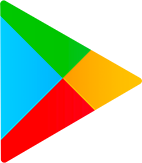 Google Play
Google Play