Editor's Review
Tired of repetitive tasks on your phone? 😫 Auto Tapper is here to revolutionize your mobile experience! 🎉 This incredible app allows you to automate repeated clicks or swipes on any app, at any interval, and in any location you specify. The best part? No ROOT access is required! 🚀
Key Features and Benefits:
✨ User-Friendly Interface: Auto Tapper boasts an intuitive design that makes it incredibly easy to use. You'll be automating tasks in no time! ⏱️
🖱️ Add Multiple Click or Swipe Points: Easily add and manage multiple click points or swipe routes. Perfect for complex automation tasks! 🎛️
💾 Customize Scripts: Save, import, and export your automatic scripts as you like. Share your automation setups with friends or back them up for future use. 🤝
☁️ Safe Data Storage: Sync your script data safely with cloud storage. Never worry about losing your settings again! 🔒
📚 Support Multiple Situations: Whether you're testing screens, reading novels, or automating game tasks, Auto Tapper has you covered. 📱
🚫 No Root Required: Enjoy all these amazing features without needing to root your device. Safe, secure, and hassle-free! ✅
⏱️ Time-Saving Automation:
Imagine reading articles or browsing short videos and having Auto Tapper handle the scrolling and clicking. This frees you up to focus on other important tasks, maximizing your productivity and saving valuable time! 🌟
⚠️ Important Notes:
- ✅ Available for Android 7.0 and above.
- ✅ Requires Accessibility Service to realize scripts.
🔒 Privacy Assurance:
- We use AccessibilityService API to simulate auto clicks and swipes, enhancing your automation experience.
- We DO NOT collect any private data. Your privacy is our top priority! 🛡️
Download Auto Tapper today and transform the way you use your Android device! 📲 Make repetitive tasks a thing of the past and enjoy more free time. 🥳
Features
User-friendly interface, easy to use
Add multiple click/swipe points
Customize and save automatic scripts
Safe data storage with cloud sync
Support for multiple situations
No Root access required
Floating panel for fast control
Assists in reading and video browsing
Pros
User-friendly interface, easy to navigate
Customize scripts, save, import, and export
Safe data storage with cloud sync support
Cons
Requires Android 7.0 or above
Accessibility Service permission needed


 APK
APK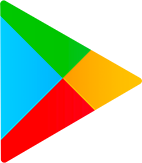 Google Play
Google Play