Editor's Review
Minecraft Education is a game-based learning platform designed for schools and organizations, turning classrooms into immersive learning environments! 🏫 It fosters creativity and inclusive learning through the power of play. Dive into blocky worlds 🌍 where students can explore new ways to tackle subjects and challenges, making education an adventure! 🚀
Explore subjects like reading 📚, math ➕, history 📜, and coding 💻 with ready-to-use lessons and standardized curriculum tailored for all types of learners. Whether it's diving into pre-made lessons or creating open worlds, Minecraft Education makes learning engaging and effective.
With hundreds of ready-to-teach lessons, creative challenges, and blank canvas worlds, educators can easily tailor Minecraft Education to fit their students' needs. No prior gaming experience? No problem! 👍 It's designed to be user-friendly and accessible for everyone. 🧑🏫
Prepare your students for the future by helping them develop essential skills such as problem-solving, collaboration, digital citizenship, and critical thinking. 🧠 These skills are crucial for thriving in both academic and future workplace environments. Plus, spark a passion for STEM fields through immersive, game-based learning! 💡
Unlock deep learning with content created in partnership with BBC Earth, NASA, and the Nobel Peace Center. Inspire students to engage with real-world topics and culturally relevant lessons, fostering a deeper understanding of the world around them. 🌎
Key features include multiplayer mode for cross-platform collaboration 🤝, Code Builder supporting various coding languages 👨💻, Immersive Reader for text translation 🗣️, and tools for in-game documentation ✍️. Seamless integration with Microsoft Teams and Flipgrid supports assessment and provides teachers with greater control. 🎛️
Minecraft Education licenses can be purchased with Admin access to a Microsoft 365 Admin Center account. Consult with your Tech Lead for more information on academic licensing. 🔑
Features
Multiplayer mode for cross-platform collaboration
Code Builder supports block, JavaScript, Python coding
Immersive Reader helps with text translation
Camera and Book & Quill for documentation
Integrates with Microsoft Teams
Supports assessment and teacher controls
Ready-to-teach lessons available
Creative challenges and blank canvas worlds
Game-based learning with BBC Earth, NASA content
Pros
Promotes problem-solving and critical thinking skills
Encourages collaboration and digital citizenship
Sparks passion for STEM fields
Offers diverse, immersive learning content
Integrates seamlessly with Teams and Flipgrid
Cons
Requires a Microsoft 365 Admin Center account
Academic licensing needed for full access


 APK
APK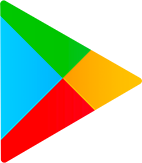 Google Play
Google Play