Editor's Review
YouCut is a comprehensive and free video editor and video maker designed for social media enthusiasts and professional video creators alike! 🤩 Whether you're aiming to create engaging content for TikTok, YouTube, Instagram, or simply wish to preserve cherished moments with friends, YouCut provides all the tools necessary to produce high-quality, cinematic videos! 🎉
One of the standout features of YouCut is its AI Video Boost, which includes:
- Auto Captions: Automatically generate captions from speech, making your videos more accessible and engaging! 🗣️
- Remove Background: Instantly erase and change video backgrounds for creative effects! 🖼️
- Enhance Videos/Photos: Improve the quality of your media with just a tap! ✨
- Smooth Slow-Mo: Create mesmerizing slow-motion videos effortlessly! 🐌
YouCut is not just about AI; it's a full-fledged video editing suite! The app offers a multi-layer timeline, chroma key, and green screen features, allowing you to create professional-grade videos with music. 🎶 Furthermore, YouCut distinguishes itself from other video editing apps by being completely free with no watermark and no banner ads during editing! 🚫
Key functionalities include video merging, cutting, slicing, and speed control! You can merge multiple videos into one, trim and cut videos to your desired length, and adjust the video speed from 0.2x to 100x! 🚀 The photo slideshow maker allows you to combine photos and videos, adding music to create stunning slideshows in minutes! 📸
YouCut also provides a wide range of video filters and FX effects to enhance your videos! Adjust video brightness, contrast, and saturation to achieve the perfect look! 🎨 Change the video aspect ratio to fit any platform, and use the video compressor and converter to save space without sacrificing quality! 💾
Additional features such as video cropping, adding text, rotating videos, and direct sharing to social media platforms make YouCut an all-in-one solution for video editing! 🌟
If you're looking for a powerful, free, and easy-to-use video editor, YouCut is the perfect choice! 👍
Features
AI Video Boost for enhanced quality
Auto Captions with speech-to-text
Background removal in a tap
Smooth Slow-Mo for stunning effects
Video merger and cutter functionalities
Adjustable video speed control
Photo slideshow maker
Video filters and FX effects
Video color adjustment
Chroma key and background changer
Pros
Free to use with no watermarks
Offers advanced AI-powered video editing
Supports 4K resolution video making
No ads when editing videos
Easy sharing to social media platforms
Cons
May require a learning curve for advanced features
Relies on in-app purchases for some functionalities


 APK
APK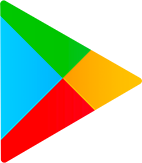 Google Play
Google Play